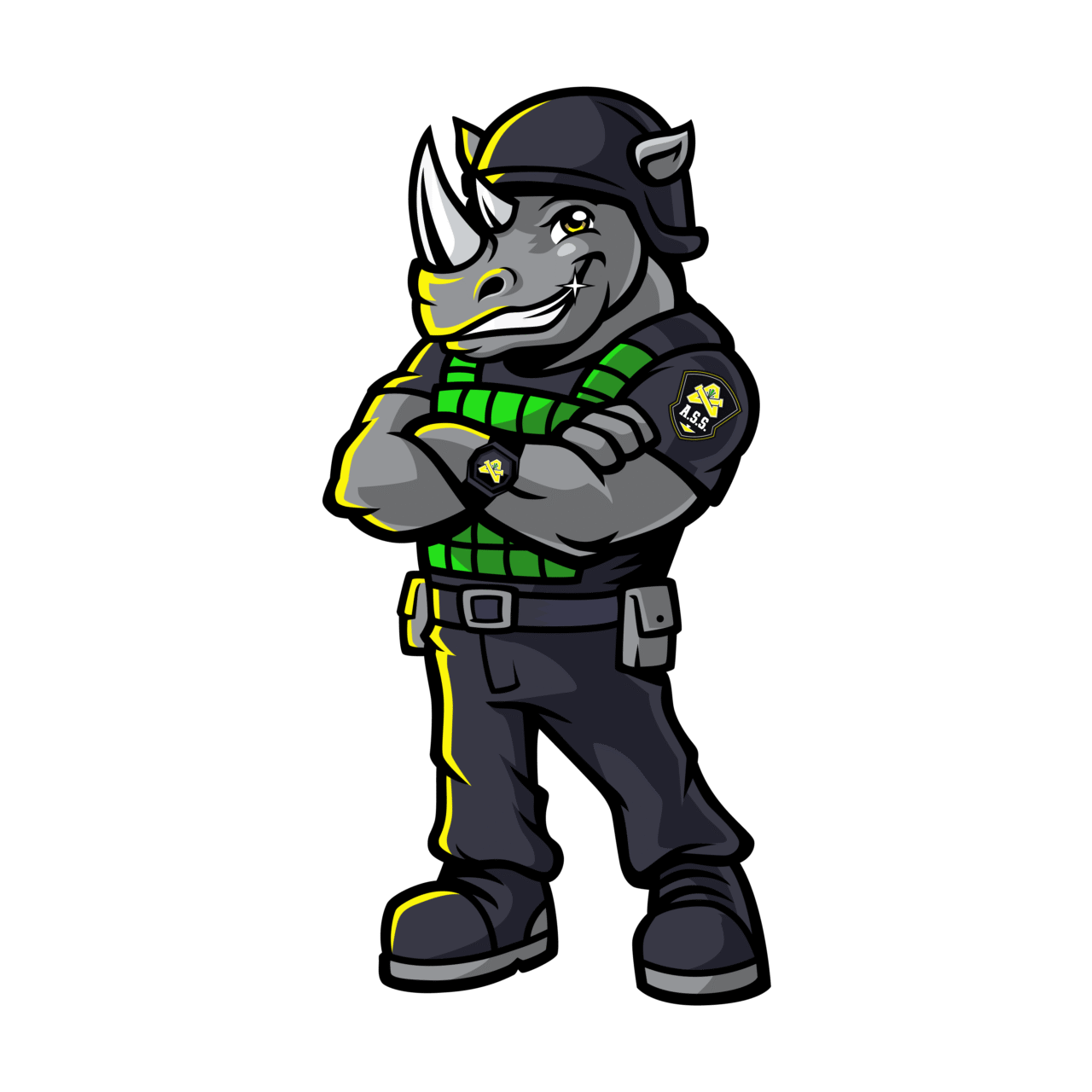Dealing with a septic tank backup or septic backup can quickly become a costly emergency. Whether it’s a septic system backup or a septic tank backing up into the house, knowing what causes a septic tank to back up helps you act fast, prevent damage, and keep your system running smoothly.
What Is a Septic Tank Backup?
A septic tank backup occurs when your septic system fails to drain, and sewage flows back toward your home. Unlike a simple clog (e.g., a blocked sink), a septic backup or septic system backup is a systemic failure. The waste, rather than staying stalled in a pipe, may result in a septic tank backing up into the house, not just within the fixture.
This happens because of issues like a full tank, a saturated drain field, or roots blocking pipes. Knowing what causes a septic tank to back up is key to resolving the problem quickly.

Common Signs Your Septic System Is Backing Up
Recognizing signs of a septic tank backup can help you avoid costly damage. Here are the key symptoms of a septic backup or septic system backup:
- Slow drains in multiple fixtures. When sinks, showers, and toilets drain slowly, it often signals a septic system failure not just a minor clog.
- Gurgling sounds from pipes. Noisy, bubbly plumbing may mean trapped air from a blockage or backup.
- Sewage odors near drains or yard. Persistent foul smells may indicate a failing system, especially when a septic tank is backing up into house or venting outdoors.
- Sewage or dark water backing into toilets. Raw sewage appearing in toilets is a clear sign of system overload.
- Lush, soggy patches above the drain field. Extra-green, spongy grass often shows that the septic system backup is surfacing effluent, overloading the soil’s capacity.
What Causes a Septic Tank to Back Up?
Understanding what causes a septic tank to back up can help you avoid mess and expenses. Common reasons for a septic backup or septic system backup include:
1. Clogged Pipes or Interior Drain Line
Non-flushable items like wipes, grease, and hair can clog pipes. These blockages can lead to a septic tank backing up into the house plumbing. “Flushable” wipes especially cause problems.

2. Full or Overloaded Septic Tank
A tank that’s too full can’t accept more waste, leading to backups even during normal use. Heavy household water use or delayed pumping accelerates this risk.
3. Intrusive Tree Roots & Pipe Damage
Tree roots seeking water can invade and crush pipes, causing septic backup by blocking waste flow. Roots often penetrate small cracks.
4. Blocked Filter or Baffles
A clogged outlet filter or inlet/outlet baffle stops effluent from exiting the tank. When the flow is blocked, wastewater can reverse, causing septic tank backup symptoms or even a septic tank backing up into the house.
5. Hydraulic Overload: Excess Water Input
Running multiple high-water activities at once, like laundry, showers, and dishwashing, can overload the septic system. This sudden influx, or hydraulic overload, increases the chance of a septic system backup.
6. Drainfield Failure or Saturated Soil
When the leach (drain) field is saturated due to flooding, compaction, or blockage, it can’t absorb wastewater. This forces effluent back into your system, leading to a septic backup
Immediate Steps When a Septic Tank Backs Up
If you’re dealing with a septic tank backup, act fast to limit damage:
- Stop using water immediately. Don’t run taps or showers or flush toilets.
- Avoid flushing toilets or running appliances. Even minimal water use can worsen a septic backup.
- Locate your septic tank and cleanout. Do not dig or open the tank yourself.
- Turn off any sump pumps feeding into the system. Extra water inflow increases risks of a broader septic system backup.
- Call a licensed septic professional. Quick help from experts like Advanced Septic Services ensures proper resolution and reduces the chance of a septic tank backing up into the house.
Troubleshooting & Temporary Fixes
These steps can help manage a septic backup temporarily, but they’re not substitutes for professional service:
- Check a visible cleanout for obvious blockages. If accessible, a simple observation may identify a clog before it leads to a septic system backup.
- Use a plunger only on single-fixture clogs. If only one toilet or sink backs up, it may be a localized clog, not a full septic tank backup.
- Do not pour chemical drain cleaners into the tank. These products can corrode pipes and kill essential bacteria in your system. Example: If only one fixture backs up while others drain normally, you’re likely dealing with a local obstruction, not a system-wide failure. In such cases, plunging may help temporarily.
Professional Repairs & Diagnostics
When a septic tank backup or septic system backup occurs, professional intervention is essential to prevent recurrence:
- Camera inspection of lines. A video camera examines pipes and leach lines, locating blockages or damage invisible from above.
- Tank pump-out and filter cleaning. Removing accumulated scum and sludge helps avoid future backups and keeps the system functioning.
- Jetting or mechanical root removal. Persistent clogs caused by tree roots or debris are cleared to restore flow.
- Repair or replace damaged piping or drainfield. Cracks, collapsed lines, or failing drainfields contribute to a septic tank backing up into the house situation. Repairs or replacements prevent recurrence.
Preventing Future Septic Backups
Proactive measures can significantly reduce the risk of a septic backup:
- Pump your septic tank every 3–5 years. Regular pump-outs prevent sludge buildup that leads to system failure.
- Don’t flush wipes, grease, or sanitary items. These materials can obstruct pipes and disrupt bacterial action, leading to septic system backup and clogs.
- Spread out high-water activities. Avoid running multiple appliances simultaneously. This helps prevent hydraulic overload, causing a septic tank backup.
- Keep trees away from septic lines. Tree roots can infiltrate and damage pipes, increasing the risk of backups.
Septic Tank Backup: Act Early to Avoid Bigger Damage
A septic tank backup is an urgent problem that should never be ignored. Whether it’s a septic system backup, a septic tank backing up into house, or signs of a clogged leach field, acting fast can save you from expensive repairs and hazardous health risks. Stop all water use immediately, locate the issue, and contact a licensed professional before the damage spreads. Addressing what causes a septic tank to back up early ensures your system remains safe, functional, and cost-effective in the long run.
Don’t wait for septic problems to get worse, call 780-691-0588 now or fill out the form for fast, reliable 24/7 service from Advanced Septic Services.
Quick FAQs
Q: Can I clear a septic backup myself?
A: You can attempt clearing only small, local clogs, like a single toilet blockage. For a full septic tank backup or septic system backup, always call a licensed professional to avoid damage and health risks.
Q: How fast should I act?
A: Act immediately. Septic backup and sewage contain harmful bacteria, spread quickly, and can cause costly property damage if not addressed right away.
Q: How much does repair cost?
A: Costs vary depending on the cause such as a septic tank backing up into house, a clogged leach field, or damaged pipes. Get a professional inspection and quote before starting repairs.